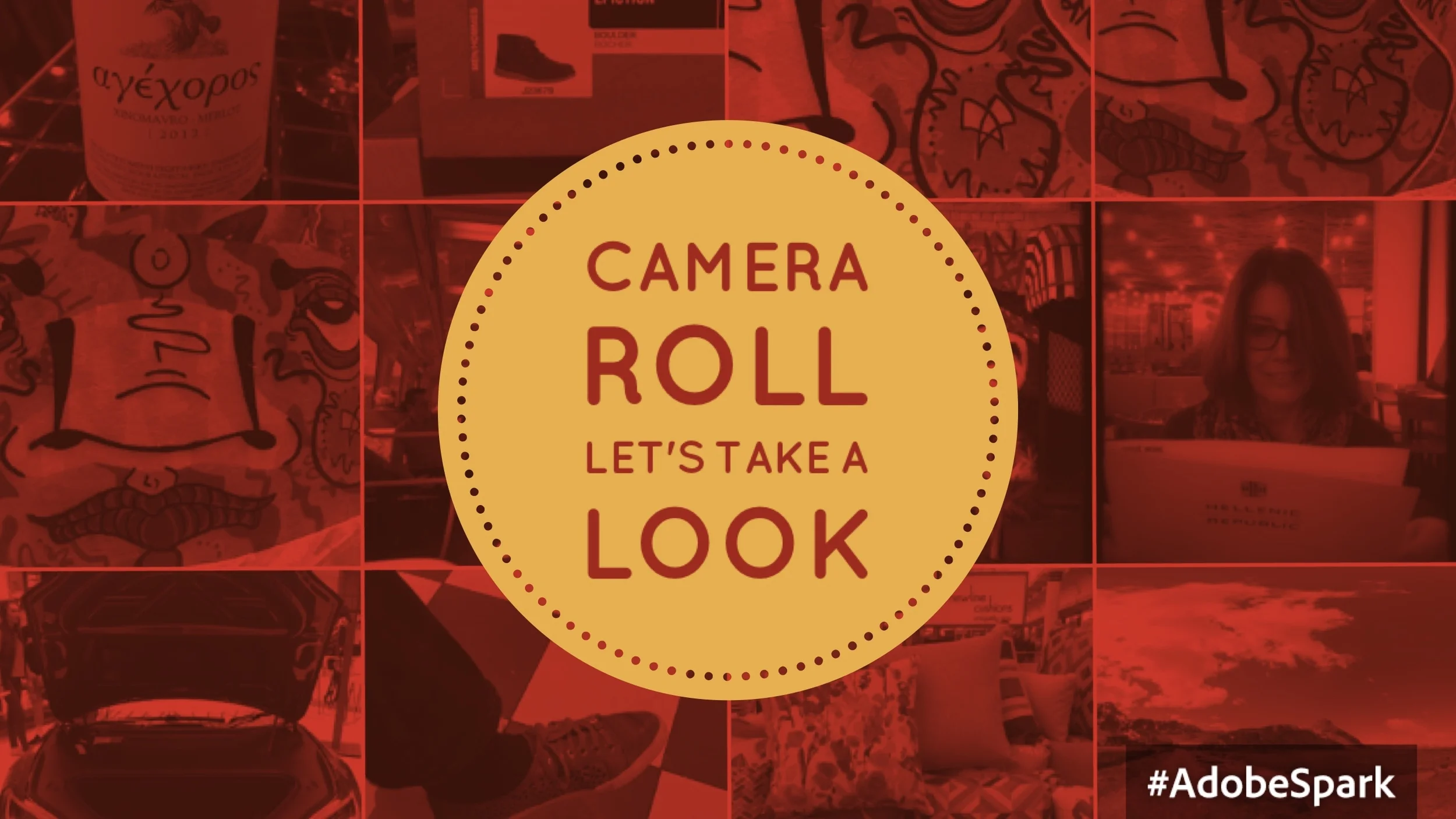With the release of Adobe Photoshop 2018 new functionality allows the editing of 360˚ images (Equirectangular) within the 3D workspace. The new functionality allows us to access Photoshop tools, such as the Animation Timeline. This tutorial shows how to create a Video from a panorama that you have edited within the 3D workspace.
Fix Rotating Facebook Panorama Issue caused by Editing in Photoshop 3D
With the new 360 editing capabilities in Photoshop 2018 a number of people are running into issues after publishing their retouched panoramas to Facebook posts. When panning the panorama in the post it rotates around the X axis rather than panning around the Z axis.
See an example here: http://expedition.photography/psexposepitch
This tutorial covers why this issue occurs, how to export from Photoshop without creating the issue and how to publish the exported file in Facebook
3D Menu Greyed out in Photoshop
Announced on October 18 during Adobe Max, Photoshop 2018 includes 360˚ compatibility for editing directly into the panoramic file. Many 360˚ Panoramic Photographers have been keen to try out the new functionality but one hard to resolve issue popped up.
"my 3D menu is greyed out and I can't select 'Spherical Panorama/New Panorama Layer from Selected"
360˚ Advanced Editing in Adobe Photoshop 2018
Announced on October 18 during Adobe Max, Photoshop 2018 includes 360˚ compatibility for editing directly into the panoramic file. This tutorial shows how some advanced techniques for retouching and enhancing 360˚ images with Content Aware Fill, to remove the tripod, drag and drop library files and Nik Collection filters to style the image.
Note: When using Photoshop 2018 it came to my attention that the actions in step #7 where a section of the panorama is duplicated to a new layer reduce the resolution of that replicated image and create a noticeable difference in the quality between the original and the retouched section when merged down.
Depending upon the nature of the section being retouched the loss of resolution in a number of cases wasn’t critical to the final image.
However in the most recent iteration of Photoshop, Version 20, the whole equirectangular image when viewed in the panorama layer now shows this loss of resolution.
What this means is that the cut and edit method may create less than acceptable results and you may need to find alternative workarounds.
In all tests it seems as though the ‘sphericalmap’ image retains its original resolution but the ‘3D panorama layer texture’ doesn’t.
When I get a chance I’ll write up a tutorial on exactly what works and what doesn’t.
For an alternative image editing program that does 360˚ I’d recommend Affinity Photo